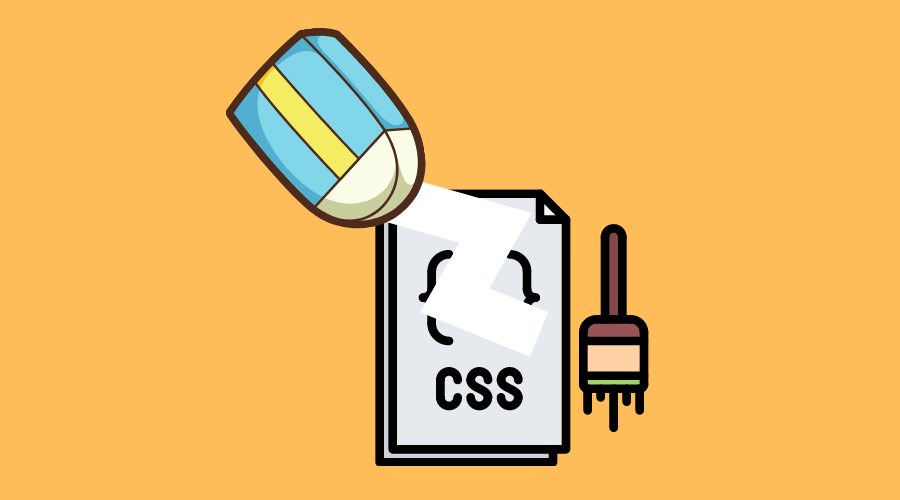
どうも!フジグチです!
当サイト製作のテーマをお使いの方が、記事内のカスタマイズをする際にCSS同士が干渉しないように、各種装飾をリセットするCSSをご用意したのでカスタマイズする際にご利用ください。目次については当サイトでもカスタマイズを紹介しているので、こちらのページも合わせて参考にしてください。
注意事項
注意この記事内には「Cappuccino」と「Neumorphism」のコードが書いてあります。コピーする際は見出しに従い、お間違いのないように注意してください
リセットしたい箇所のコードをコピーしてデザインCSSの/*</system>*/のすぐ下に入れてください。
その下以降に使いたいデザインのCSSを入れてください。
CappuccinoリセットCSS
「目次」の文字を好きな言葉に変える・・・Cappuccino/***「目次」の文字を好きな言葉に変える***/ .entry-content .table-of-contents::before { content: "ここに表示したい文字を入れる" }
/***目次リセット***/ .table-of-contents { list-style: inherit; color: inherit; background: none; position: static; border: none; border-radius: 0; } .table-of-contents::before, .table-of-contents::after { content: none; transform: translate(0); position: static; background: none; font-size: inherit; letter-spacing: inherit; font-family: auto;/*スケッチフォントを使いたい場合はこの行を消してください*/ top: unset; height: auto; bottom: auto; left: unset; color: inherit; } .table-of-contents a { color: inherit; text-decoration: inherit; } .table-of-contents li { position: static; } .table-of-contents ul { list-style: inherit; } .table-of-contents ul li::before { content: none; border: none; position: static; } /***目次リセットここまで***/
/***h2見出しリセット***/ .entry-content h2 { background: none; padding: 0; }
/***h3見出しリセット***/ .entry-content h3 { border: none; padding: 0; }
/***h4見出しリセット***/ .entry-content h4 { background: none; padding: 0; }
/***見出しまとめてリセット***/ .entry-content h2, .entry-content h3, .entry-content h4 { background: none; border: none; padding: 0; }
/***引用符リセット***/ .entry-content blockquote { border: none; margin: 0; padding: 0; background: none; } blockquote::before, blockquote::after { content: none; position: static; font-size: inherit; color: inherit; }
/***コードブロックリセット***/ .entry-content pre { background: none; }
NeumorphismリセットCSS
「目次」の文字を好きな言葉に変える・・・Neumorphism/***「目次」の文字を好きな言葉に変える***/ .table-of-contents::before { content: "ここに表示したい文字を入れる" }
/***目次の凹凸(影)を消す***/ .table-of-contents { box-shadow: none; }
/***h2見出しリセット***/ .entry-content h2 { padding: 0; border: none; }
/***h3見出しリセット***/ .entry-content h3 { border: none; }
/***h4見出しリセット***/ .entry-content h4 { padding: 0; border-radius: 0; box-shadow: none; }
/***見出しまとめてリセット***/ .entry-content h2, .entry-content h3, .entry-content h4 { padding: 0; border: none; border-radius: 0; box-shadow: none; }
/***引用符リセット***/ .entry-content blockquote { margin: 0; padding: 0; border-radius: 0; box-shadow: none; } .entry-content blockquote::before { content: none; position: static; font-size: inherit; color: inherit; text-shadow: none; }
/***コードブロックリセット***/ .entry-content pre { background: none; box-shadow: none; border: solid 1px #aaa; border-radius: 0; }
以上になります。
カスタマイズのお役に立てば幸いです。


